Left Ventricular Outflow Tract (LVOT) and Velocity Time Integral (VTI)
This feature provides the functionality to measure the left ventricular outflow tract (LVOT) and the velocity time integral (VTI) to compute the stroke volume and the cardiac output.
- From the Patient Directory, open an ultrasound study of the heart.
-
From the Series pane, select an ultrasound series with a Parasternal Long-Axis (PLAX) view.
Note: It is more convenient to perform this measurement in 1x1 view. Switch to 1x1 view if the current view is different.
- Find the image where the aortic valve is open.
- From the menu bar, select Annotations | Cardiography | LVOT.
- Click and drag the mouse to mark the diameter to be measured. When the mouse is released, the LVOT diameter is displayed on the image.
You can also measure the Velocity Time Integral (VTI) first (see the steps below). If it has not been measured before, a dialog box reminds you to do so.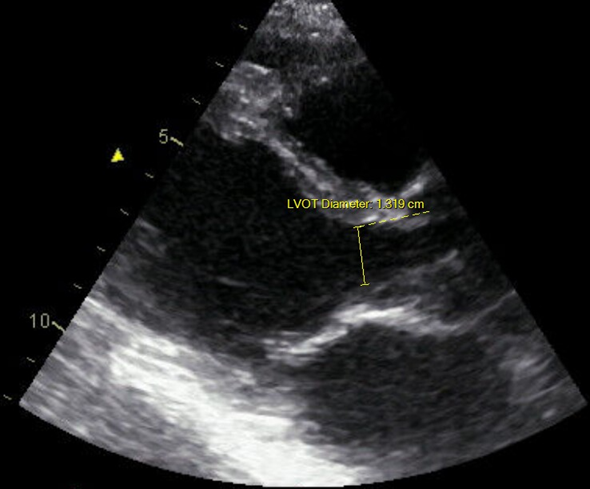
- (Optional). Adjust the end points by clicking and dragging with the mouse.
- (Optional). To remove a measurement, right-click on the line and then click Delete.
- To measure the Velocity Time Integral (VTI), from the Series pane, select an ultrasound series with a PW Doppler image of the left ventricular outflow tract.
- From the menu bar, select Annotations | Cardiography | VTI.
- Starting near the axis, click and drag the mouse around the area to be measured. When the mouse is released, the Stroke volume properties dialog box is displayed.
- In the Stroke volume properties dialog box:
- Select the corresponding LVOT diameter.
- In the Heart rate field, select or enter the heart rate and then click Save. The measured values are displayed on the image.
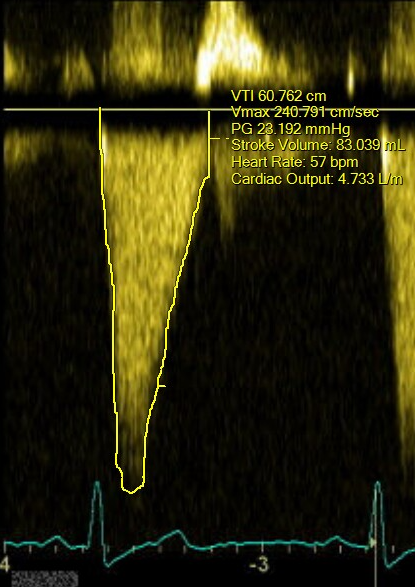
- (Optional). Adjust the end points or the Vmax point by clicking and dragging with the mouse. The measured values are updated accordingly.
- (Optional). To remove a measurement, right-click on the line and then click Delete.
- (Optional). To select another LVOT diameter or heart rate, right-click and then click Properties.
- (Optional). To display the LVOT and the VTI measurements side by side, right-click and then click Show Related Measurements.
- (Optional). To view all measurements, right-click and then click View Study Annotations. The Annotations dialog box is displayed.
- Click
 in the respective row to open the image with the selected measurement.
in the respective row to open the image with the selected measurement. - Click
 in the row with type StrokeVolume to view the LVOT and the VTI measurements side by side.
in the row with type StrokeVolume to view the LVOT and the VTI measurements side by side.
Note: Once both measurements are done, the same values for stroke volume and cardiac output are displayed for both the LVOT and the VTI measurements.